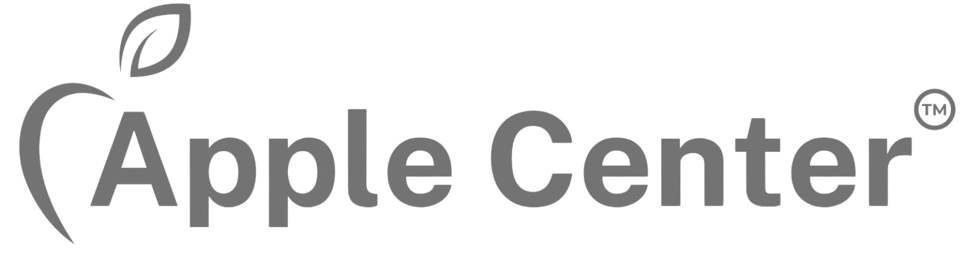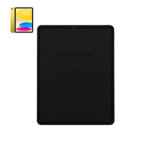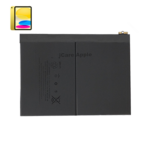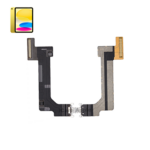Home » iPad Repair Service » iPad Service Center » iPad 1st Gen (9.7” – 2010)
iPad 1st Gen (9.7” – 2010)

 The Specifications of MacBook Air A1370 (2010):
The Specifications of MacBook Air A1370 (2010):
The MacBook Air A1370 (2010) is a compact and lightweight laptop introduced by Apple in 2010.

• Dimensions: 11.8 x 7.56 x 0.11–0.68 inches (30.0 x 19.2 x 0.3–1.7 cm)
• Weight: 2.3 pounds (1.06 kg)
• Display: 11.6-inch LED-backlit glossy widescreen display with a resolution of 1366 x 768 pixels

• Processor: 1.4 GHz Intel Core 2 Duo processor
• Graphics: NVIDIA GeForce 320M graphics processor
• RAM: 2 GB of 1066 MHz DDR3 SDRAM (configurable to 4 GB)

• Storage Capacity: 64 GB flash storage (configurable to 128 GB)

• Wireless: 802.11a/b/g/n Wi-Fi and Bluetooth 2.1 + EDR
• Ports:
1 x USB 2.0 port
1 x Headphone jack
1 x Mini DisplayPort
• SD Card Slot: No

• Pre-installed OS: Mac OS X Snow Leopard (and later versions are supported)

• iSight Camera: 640×480 resolution

• Battery Type: 37-watt-hour lithium-polymer battery
• Battery Life: Up to 5 hours of web usage or up to 30 days of standby time

• Stereo speakers: Omnidirectional microphone and headphone port
• Audio: Stereo speakers with omnidirectional microphone, headphone jack

• Keyboard: Full-size keyboard with ambient light sensor
• Trackpad: Multi-Touch trackpad for precise cursor control; supports inertial scrolling, pinch, rotate, swipe, three-finger swipe, four-finger swipe, tap, double-tap, and drag capabilities

• Security and Privacy: Integrated iSight camera for video conferencing and video chatting

• Model Identifier: MacBookAir3,1
• Year of Release: 2010
• Build: Aluminum unibody construction
These specifications highlight the MacBook Air A1370 (2010) as a sleek and lightweight laptop, suitable for users who prioritize portability and a balance of performance for everyday tasks.
Replacement Service
ipad 10 - 10.9''
ipad 10 - 10.9''
Repair Service
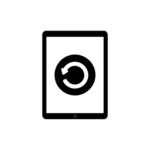
Power Issue
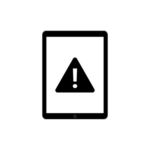
Error Solution

Battery
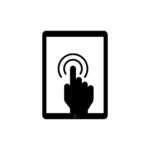
ouch Screen Issue
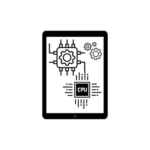
Hardware Issue
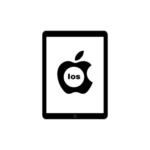
Restore iPad IOS
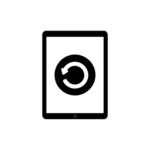
Restarting Issue
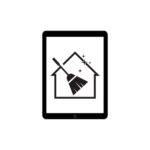
iPad Cleaning Service

Camera issue Solution
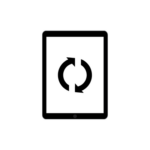
Boot Loop Issue
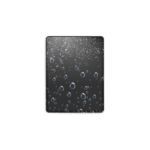
Liquid Damage Issue
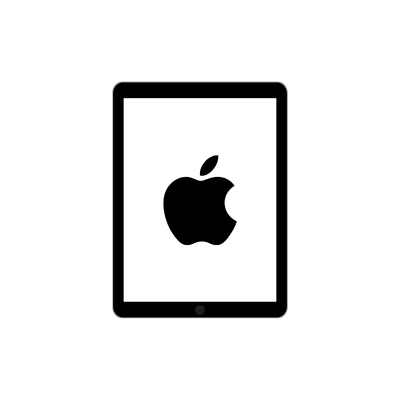
Apple Logo Stuck
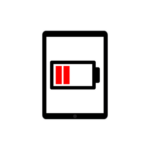
Battery Drain Issue
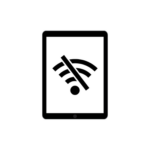
Wi-Fi Not working Issue
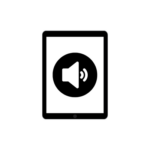
Audio Issue Solution
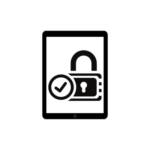
Activation Lock Issue
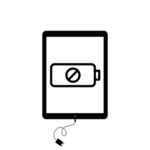
Not Charging Issue
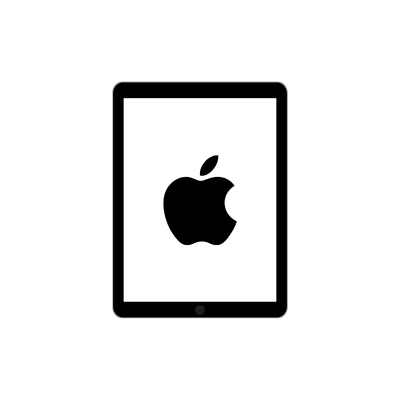
Apple Logo Stuck
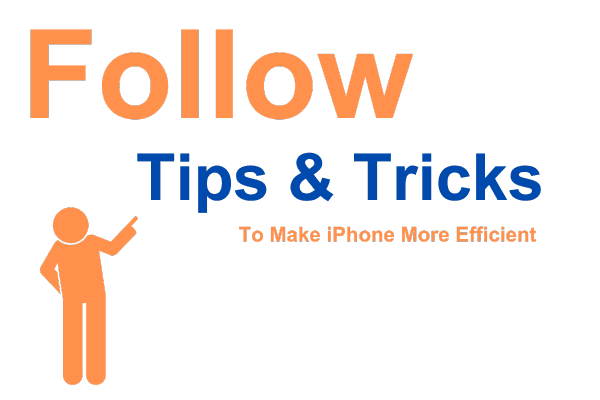
Tips & Tricks
• Multitasking Gestures:
Take advantage of iPadOS multitasking features by using gestures like swiping up from the bottom to go to the home screen, swiping up and pausing for the app switcher, or swiping left or right with four fingers to switch between apps.
• Slide Over and Split View:
Maximize productivity by using Slide Over and Split View. Slide Over lets you quickly access a second app without leaving the one you’re in, while Split View allows you to run two apps side by side.
• Drag and Drop:
Easily move files, text, images, and more between apps using the drag-and-drop feature. Simply tap and hold on an item until it lifts off the screen, then drag it to where you want it to go.
• Apple Pencil Integration:
If you have an Apple Pencil, explore its capabilities beyond just drawing and writing. Use it to annotate PDFs, mark up screenshots, or even navigate the interface with precision.
• Customize Control Center:
Customize your Control Center by adding or removing shortcuts for quick access to frequently used settings like screen brightness, volume control, or screen recording.
• Keyboard Shortcuts:
Save time and streamline your workflow by learning keyboard shortcuts for common tasks. For example, pressing Command + Tab lets you quickly switch between open apps, while Command + Space brings up Spotlight search.
• Safari Tab Groups:
Stay organized while browsing by using Safari’s Tab Groups feature. Group related tabs together for different projects or tasks, making it easier to switch between them without cluttering your browser window.
• Use iCloud for Seamless Syncing:
Take advantage of iCloud to seamlessly sync your files, photos, and app data across all your Apple devices. This ensures that you always have access to your most up-to-date information no matter which device you’re using.
• Explore Accessibility Features:
iPadOS offers a wide range of accessibility features to accommodate different needs and preferences. Explore options like VoiceOver for spoken feedback, Magnifier for zooming in on objects, or AssistiveTouch for alternative ways to interact with your device.
• Optimize Battery Life:
Extend your iPad’s battery life by adjusting settings like screen brightness, background app refresh, and auto-lock time. You can also enable Low Power Mode when your battery is running low to temporarily reduce power consumption.


When it comes to MacBook Air A1370 (2011) repair and replacement service in Uganda, Apple Lab Uganda is your premier destination. Our team of expert technicians is dedicated to providing top-notch service with a focus on originality, reliability, and customer satisfaction.
Apple Lab Uganda believes in offering competitive prices for our MacBook Air A1370 (2011) repair and replacement services. We understand the value of your device and ensure our pricing reflects our commitment to cost-effective solutions. You can trust us to use original display and battery components, maintaining your MacBook Air’s original performance and longevity.
Authenticity is at the core of our services. We take pride in providing genuine repairs, backed by our commitment to using original parts for all our services. Time is of the essence, and at Apple Lab Uganda, we prioritize efficiency. Our expert technicians work diligently to provide fast and same-day repair services, ensuring that your MacBook Air is back in your hands as soon as possible.
We stand behind the quality of our repairs by offering a one-year replacement guarantee for any parts replaced during our services. Your satisfaction and the durability of our repairs are our top priorities. If, for any reason, you are not satisfied with our MacBook Air A1370 (2011) repair and replacement services within 30 days, we offer a money-back guarantee.
Located in the heart of Kampala, Uganda, Apple Lab Uganda provides a convenient and accessible location for Apple users seeking expert repair services. Our fully equipped advanced lab allows us to perform intricate repairs with precision, and we invest in cutting-edge technology to ensure your MacBook Air receives the best possible service.
With years of experience in Apple device repairs, our team of expert technicians ensures that your MacBook Air is in capable hands. Our range of services includes:
- Battery replacement for MacBook Air A1370 (2010)
- Display replacement for MacBook Air A1370 (2010)
- Water damage repair for Apple devices
- Logic board repair for MacBook Air A1370 (2010)
Apple Lab Uganda stands as the epitome of reliability, authenticity, and customer satisfaction in the realm of MacBook Air A1370 (2011) repair and replacement services in Uganda. With our commitment to originality, competitive pricing, and a team of expert technicians, Apple Lab Uganda is your trusted local service center.
Visit us today at our

When it comes to MacBook Air A1370 (2011) repair and replacement service in Uganda, Apple Lab Uganda is your premier destination. Our team of expert technicians is dedicated to providing top-notch service with a focus on originality, reliability, and customer satisfaction.
Apple Lab Uganda believes in offering competitive prices for our MacBook Air A1370 (2011) repair and replacement services. We understand the value of your device and ensure our pricing reflects our commitment to cost-effective solutions. You can trust us to use original display and battery components, maintaining your MacBook Air’s original performance and longevity.
Authenticity is at the core of our services. We take pride in providing genuine repairs, backed by our commitment to using original parts for all our services. Time is of the essence, and at Apple Lab Uganda, we prioritize efficiency. Our expert technicians work diligently to provide fast and same-day repair services, ensuring that your MacBook Air is back in your hands as soon as possible.
We stand behind the quality of our repairs by offering a one-year replacement guarantee for any parts replaced during our services. Your satisfaction and the durability of our repairs are our top priorities. If, for any reason, you are not satisfied with our MacBook Air A1370 (2011) repair and replacement services within 30 days, we offer a money-back guarantee.
Located in the heart of Kampala, Uganda, Apple Lab Uganda provides a convenient and accessible location for Apple users seeking expert repair services. Our fully equipped advanced lab allows us to perform intricate repairs with precision, and we invest in cutting-edge technology to ensure your MacBook Air receives the best possible service.
With years of experience in Apple device repairs, our team of expert technicians ensures that your MacBook Air is in capable hands. Our range of services includes:
- Battery replacement for MacBook Air A1370 (2010)
- Display replacement for MacBook Air A1370 (2010)
- Water damage repair for Apple devices
- Logic board repair for MacBook Air A1370 (2010)
Apple Lab Uganda stands as the epitome of reliability, authenticity, and customer satisfaction in the realm of MacBook Air A1370 (2011) repair and replacement services in Uganda. With our commitment to originality, competitive pricing, and a team of expert technicians, Apple Lab Uganda is your trusted local service center.
Visit us today at our convenient location in the heart of Kampala and experience the best-in-class MacBook Air repair services that have been trusted by customers since 2003.
convenient location in the heart of Kampala and experience the best-in-class MacBook Air repair services that have been trusted by customers since 2003.

Apple Service Center Location Map