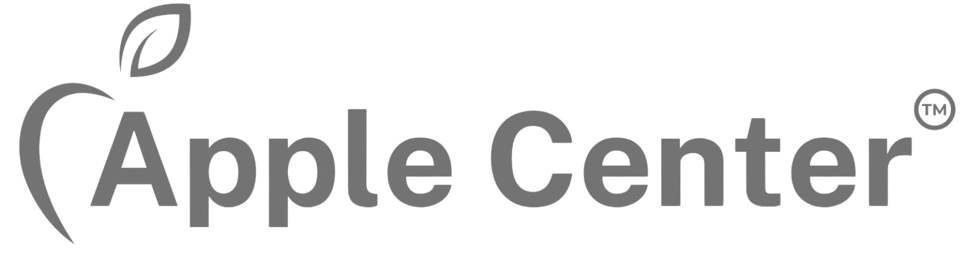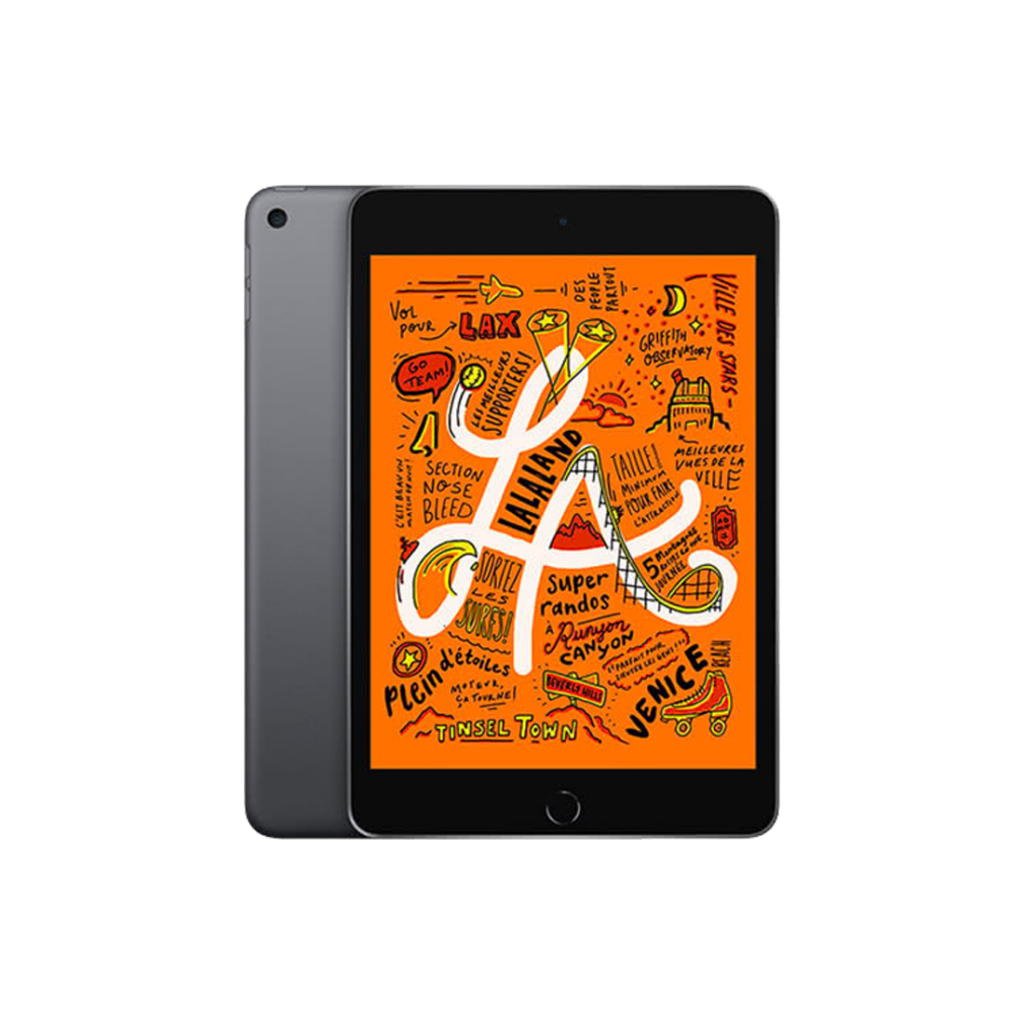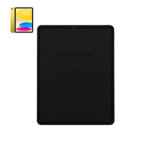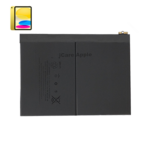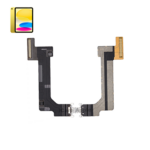Home » iPad Repair Service » iPad Mini Repair Service » iPad Mini 5th Generation 2019
iPad Mini 5th Generation 2019

 The Specifications of iPad Mini 5th Generation 2019:
The Specifications of iPad Mini 5th Generation 2019:

• 7.9-inch Retina display with True Tone
• LED-backlit Multi-Touch display
• Resolution of 2048 x 1536 pixels at 326 pixels per inch (ppi)
• Fully laminated display
• P3 wide color gamut
• Antireflective coating

• A12 Bionic chip with 64-bit architecture
• Neural Engine

• Available in multiple storage configurations: 64GB and 256GB

• Rear Camera: 8-megapixel camera with autofocus, HDR, and 1080p HD video recording
• Front Camera: 7-megapixel FaceTime HD camera with 1080p HD video recording

• Built-in stereo speakers
• Two microphones for calls, video recording, and audio recording
• 3.5mm headphone jack

• Wi-Fi (802.11a/b/g/n/ac); dual-band (2.4GHz and 5GHz)
• Bluetooth 5.0 technology
• Optional models with Wi-Fi + Cellular connectivity support

• Touch ID fingerprint sensor integrated into the Home button for secure authentication and Apple Pay

• Built-in 19.1-watt-hour rechargeable lithium-polymer battery
• Up to 10 hours of surfing the web on Wi-Fi, watching video, or listening to music

• Shipped with iOS 12, upgradable to the latest supported iOS version

• Height: 203.2 mm (8.0 inches)
• Width: 134.8 mm (5.31 inches)
• Depth: 6.1 mm (0.24 inches)
• Weight: 300.5 grams (Wi-Fi models), 308.2 grams (Wi-Fi + Cellular models)

• Available in Space Gray, Silver, and Gold

• Support for Apple Pencil (1st generation)
• Support for various apps and games from the App Store.
Replacement Service
ipad Mini - 5
ipad Mini - 5
Repair Service
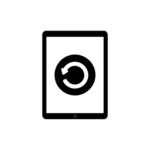
Power Issue
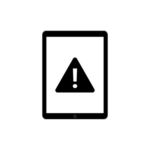
Error Solution

Battery
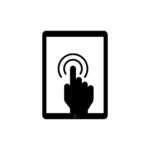
ouch Screen Issue
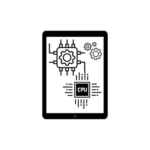
Hardware Issue
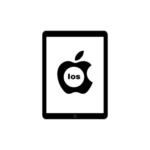
Restore iPad IOS
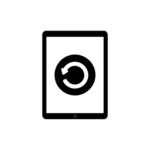
Restarting Issue
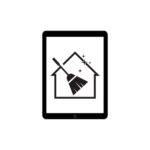
iPad Cleaning Service

Camera issue Solution
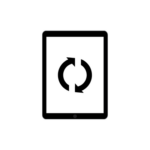
Boot Loop Issue
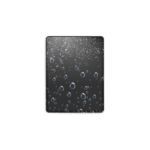
Liquid Damage Issue
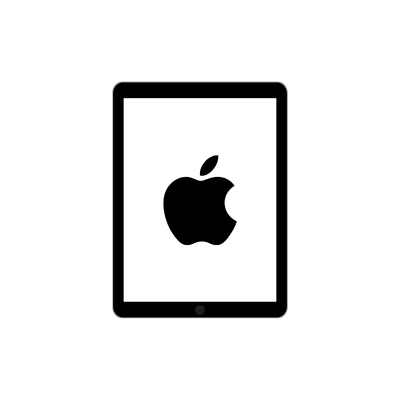
Apple Logo Stuck
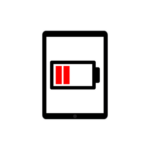
Battery Drain Issue
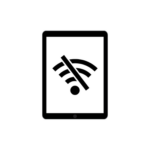
Wi-Fi Not working Issue
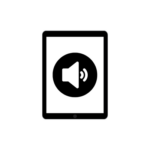
Audio Issue Solution
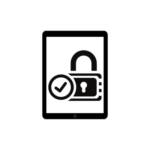
Activation Lock Issue
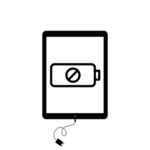
Not Charging Issue
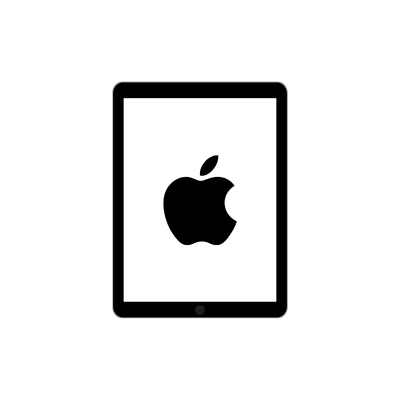
Apple Logo Stuck
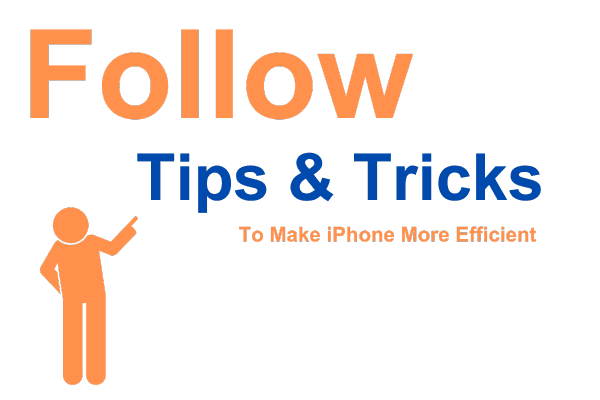
Tips & Tricks

Extend the battery life of your iPad Mini 5th Generation by adjusting settings such as screen brightness, background app refresh, and auto-lock timer. Additionally, consider disabling Wi-Fi or cellular data when not in use and closing unused apps running in the background.

Personalize the Notification Center to include the widgets and information that are most important to you. Swipe down from the top of the screen to access Notification Center, then tap “Edit” to add or remove widgets.

Ensure that your important data is backed up by enabling iCloud Backup on your iPad Mini 5th Generation. iCloud Backup automatically backs up your device’s data, including photos, apps, and settings, to the cloud for safekeeping.

If the physical buttons on your iPad Mini 5th Generation are difficult to use, consider enabling AssistiveTouch. AssistiveTouch provides a virtual on-screen button that allows you to access commonly used functions like volume control, screen rotation, and multitasking gestures.

Arrange your apps and folders on the Home Screen to keep them organized and easily accessible. Tap and hold an app until it jiggles, then drag it to a new location or into a folder. You can also create and name folders to group similar apps together.

If your iPad Mini 5th Generation supports Siri, take advantage of this virtual assistant to perform tasks and get information using just your voice. Activate Siri by pressing and holding the Home button, then ask questions, set reminders, send messages, and more.

Customize your iPad Mini 5th Generation experience with accessibility features to suit your needs. This includes options for VoiceOver, Zoom, Large Text, and more, which can enhance usability for users with visual or motor impairments.

Keep your iPad Mini 5th Generation up to date with the latest software updates from Apple. Software updates not only bring new features and enhancements but also include important security patches and bug fixes.

Discover new apps and games tailored to your interests by exploring the App Store on your iPad Mini 5th Generation. Browse categories, search for specific apps, and read user reviews to find the best options for your needs.

Invest in a protective case and screen protector to safeguard your iPad Mini 5th Generation from scratches, drops, and other damage. Additionally, consider enabling Find My iPad to locate your device in case it’s lost or stolen.
These tips should help you take care of your iPad Mini 5th Generation (2019)!
No Worries !!

iPad Mini 5th Generation (2019) Repair & Replacement Service at Apple Lab in Uganda
The iPad Mini 5th Generation packs powerful performance and features into a compact and portable design, making it an ideal choice for users who want the versatility of an iPad in a smaller form factor.
When it comes to iPad Mini 5th Generation (2019) repair and replacement services in Uganda, Apple Lab stands out as the premier destination for reliable, efficient, and affordable solutions. Our dedicated iPad Mini service center, conveniently located in the heart of Kampala, is fully equipped with advanced tools and staffed by expert technicians who are committed to ensuring your device gets back to its optimal condition in no time.
At Apple Lab, we prioritize transparency and customer satisfaction. Our repair and replacement services come at competitive prices, and we offer a 30-day money-back guarantee if you’re not completely satisfied with our service. Our team of expert technicians boasts years of experience in repairing Apple devices. Coupled with our state-of-the-art lab equipped with advanced diagnostic tools, we guarantee fast, efficient, and accurate repairs for your iPad Mini.
We understand the importance of using genuine parts for repairs, which is why we use original display and battery components to ensure the highest quality and performance for your iPad Mini 5th Generation. To provide our customers with peace of mind, we offer a one-year replacement guarantee with any parts replacement service. If any issues arise within the warranty period, we’ll replace the faulty parts at no additional cost.
Whether your iPad Mini 5th Generation needs a battery replacement, display repair, water damage repair, or logic board repair, we offer a comprehensive range of repair services to address any issue your device may encounter. We understand the importance of minimizing downtime, which is why we offer same-day repair services for most common issues. Additionally, our centrally located service center in Kampala ensures easy accessibility for our customers.
With a legacy of providing top-notch Apple repair services since 2003, Apple Lab has earned the trust of countless customers across Uganda. Our commitment to excellence and reliability is unmatched. Apple Lab has earned a reputation as the best in Uganda for Apple device repair services. Our commitment to providing reliable, efficient, and trustworthy service has made us the preferred choice for customers across the country.
If you’re experiencing any issues with your iPad Mini 5th Generation (2019), look no further than Apple Lab for all your repair and replacement needs. Our expert technicians are dedicated to restoring your device to its optimal condition, ensuring you can continue to enjoy your iPad Mini to the fullest.

Apple Service Center Location Map