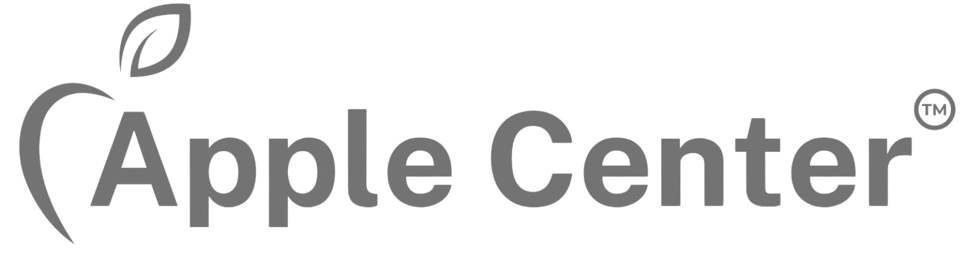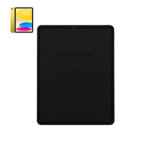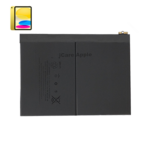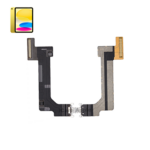Home » iPad Repair Service » iPad Mini Repair Service » iPad Mini 3rd Generation 2014
iPad Mini 3rd Generation 2014

 The Specifications of iPad Mini 3rd Generation, released in 2014:
The Specifications of iPad Mini 3rd Generation, released in 2014:

• 7.9-inch Retina display
• Resolution: 2048 x 1536 pixels
• Pixel Density: 326 pixels per inch (ppi)
• Fingerprint-resistant oleophobic coating

• Apple A7 chip with 64-bit architecture
• M7 motion coprocessor

• Available in 16GB, 64GB, and 128GB storage capacities

• Rear Camera: 5-megapixel iSight camera
o Autofocus
o Face detection
o HDR photos
o Panorama mode
• Front Camera: 1.2-megapixel FaceTime HD camera
o 720p HD video recording

• Wi-Fi (802.11a/b/g/n/ac)
• Bluetooth 4.0 technology
• Optional LTE cellular connectivity (model dependent)

• Initially shipped with iOS 8
• Upgradeable to later versions of iOS

• Built-in rechargeable lithium-polymer battery
• Up to 10 hours of surfing the web on Wi-Fi, watching video, or listening to music
• Up to 9 hours of surfing the web using cellular data network

• Height: 7.87 inches (200 mm)
• Width: 5.3 inches (134.7 mm)
• Depth: 0.29 inch (7.5 mm)
• Weight: 0.73 pound (331 g) for Wi-Fi model, 0.75 pound (341 g) for Wi-Fi + Cellular model

• Touch ID fingerprint sensor integrated into the Home button
• Stereo speakers
• 3.5mm headphone jack
• Lightning connector for charging and syncing
• Available in Space Gray, Silver, and Gold color options
These specifications made the iPad Mini 3rd Generation a versatile and capable device for various tasks, from productivity to entertainment, in a compact form factor.
Replacement Service
ipad Mini - 3
ipad Mini - 3
Repair Service
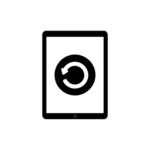
Power Issue
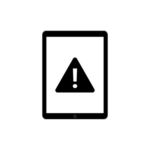
Error Solution

Battery
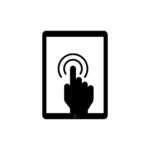
ouch Screen Issue
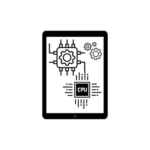
Hardware Issue
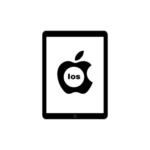
Restore iPad IOS
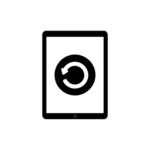
Restarting Issue
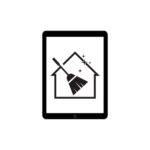
iPad Cleaning Service

Camera issue Solution
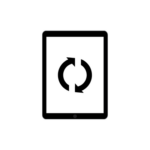
Boot Loop Issue
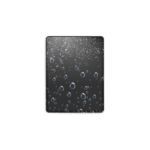
Liquid Damage Issue
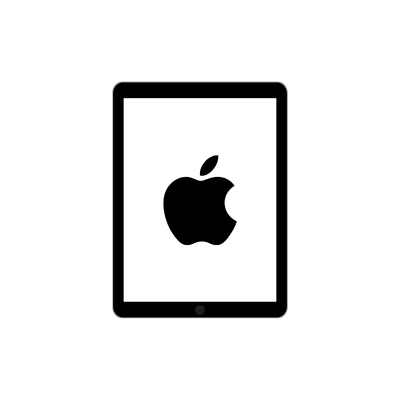
Apple Logo Stuck
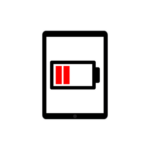
Battery Drain Issue
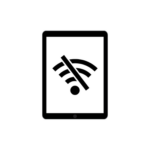
Wi-Fi Not working Issue
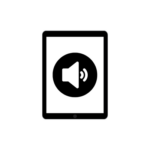
Audio Issue Solution
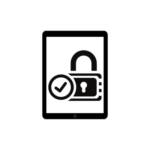
Activation Lock Issue
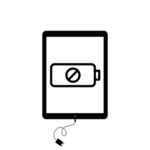
Not Charging Issue
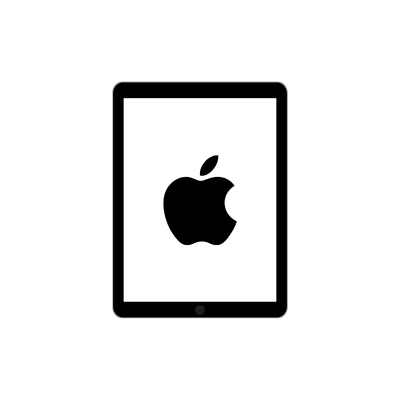
Apple Logo Stuck
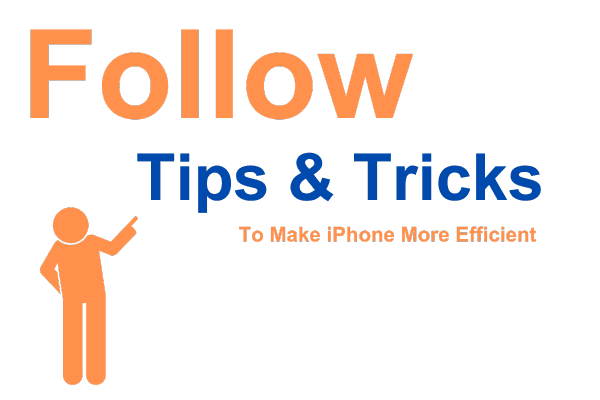
Tips & Tricks
• Multitasking Gestures:
Take advantage of iPadOS multitasking features by using gestures like swiping up from the bottom to go to the home screen, swiping up and pausing for the app switcher, or swiping left or right with four fingers to switch between apps.
• Slide Over and Split View:
Maximize productivity by using Slide Over and Split View. Slide Over lets you quickly access a second app without leaving the one you’re in, while Split View allows you to run two apps side by side.
• Drag and Drop:
Easily move files, text, images, and more between apps using the drag-and-drop feature. Simply tap and hold on an item until it lifts off the screen, then drag it to where you want it to go.
• Apple Pencil Integration:
If you have an Apple Pencil, explore its capabilities beyond just drawing and writing. Use it to annotate PDFs, mark up screenshots, or even navigate the interface with precision.
• Customize Control Center:
Customize your Control Center by adding or removing shortcuts for quick access to frequently used settings like screen brightness, volume control, or screen recording.
• Keyboard Shortcuts:
Save time and streamline your workflow by learning keyboard shortcuts for common tasks. For example, pressing Command + Tab lets you quickly switch between open apps, while Command + Space brings up Spotlight search.
• Safari Tab Groups:
Stay organized while browsing by using Safari’s Tab Groups feature. Group related tabs together for different projects or tasks, making it easier to switch between them without cluttering your browser window.
• Use iCloud for Seamless Syncing:
Take advantage of iCloud to seamlessly sync your files, photos, and app data across all your Apple devices. This ensures that you always have access to your most up-to-date information no matter which device you’re using.
• Explore Accessibility Features:
iPadOS offers a wide range of accessibility features to accommodate different needs and preferences. Explore options like VoiceOver for spoken feedback, Magnifier for zooming in on objects, or AssistiveTouch for alternative ways to interact with your device.
• Optimize Battery Life:
Extend your iPad’s battery life by adjusting settings like screen brightness, background app refresh, and auto-lock time. You can also enable Low Power Mode when your battery is running low to temporarily reduce power consumption.

💁🏼📱🔧 iPad Mini 3rd Generation (2014) Repair & Replacement Service at Apple Lab in Uganda
At Apple Lab, we understand the importance of your iPad Mini 3rd Generation. Whether it’s for work, study, or entertainment, we know that having a fully functional device is crucial. That’s why we’re dedicated to providing top-notch repair and replacement services for all iPad Mini 3rd Generation models in Uganda.
With over a decade of experience in providing Apple device repair services, Apple Lab is your trusted partner for all your iPad Mini 3rd Generation repair needs. Our team of expert technicians is highly trained and equipped with the latest tools and technology to ensure the highest quality repairs.
When it comes to repairing your iPad Mini 3rd Generation, we believe in using the best quality parts. That’s why we use original Apple parts to ensure the best performance and longevity of your device. With Apple Lab, you can rest assured that your iPad Mini 3rd Generation will be restored to its original condition.
We understand that your time is valuable. That’s why we offer same-day repair services for most common issues. Our advanced lab facilities and expert technicians enable us to diagnose and fix issues quickly and efficiently, so you can get back to using your iPad Mini 3rd Generation as soon as possible.
At Apple Lab, we believe in providing our customers with transparent pricing and value for money. We offer competitive prices for all our repair and replacement services, with no hidden costs. Additionally, we provide a 30-day money-back guarantee if you’re not satisfied with our service, as well as a one-year replacement guarantee for any parts replaced during the repair process.
Our service center is conveniently located in the heart of Kampala, making it easy for you to drop off your iPad Mini 3rd Generation for repair. With our central location and fast turnaround times, we strive to provide the most convenient and hassle-free repair experience for our customers.
If you’re experiencing issues with your iPad Mini 3rd Generation, don’t hesitate to get in touch with Apple Lab. Our friendly and knowledgeable staff are always ready to assist you with any questions or concerns you may have.
Trust Apple Lab for all your iPad Mini 3rd Generation repair and replacement needs in Uganda!

Apple Service Center Location Map