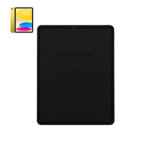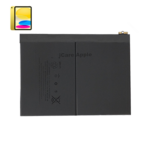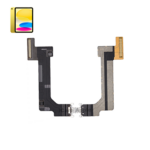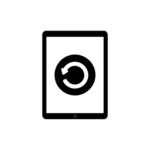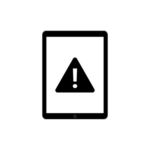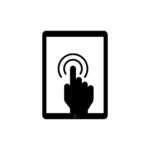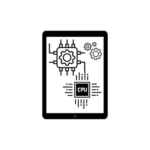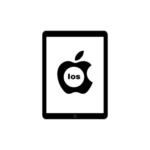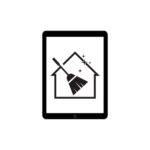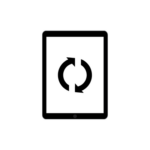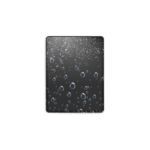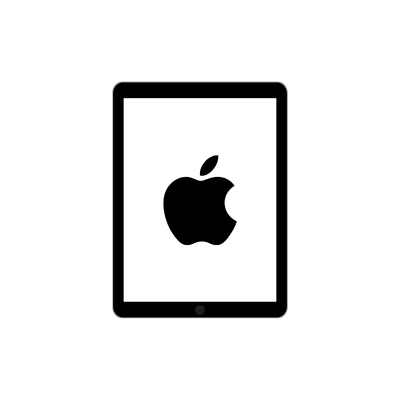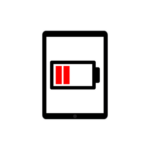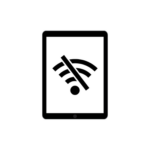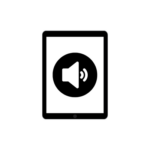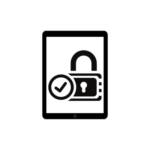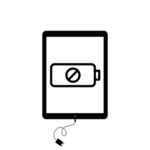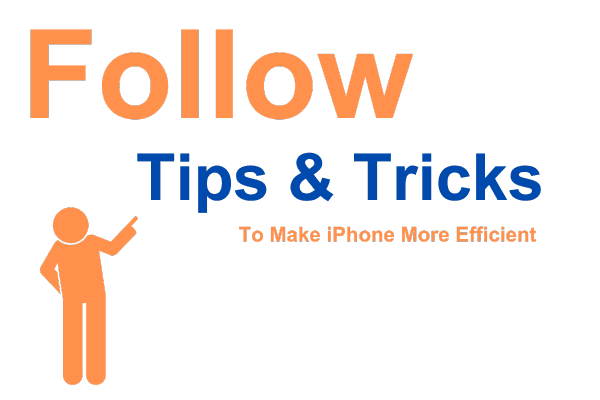iPad Pro 6th Gen 12.9” 2022 Repair & Replacement Service at Apple Lab in Uganda
When it comes to your iPad Pro 6th Gen 12.9” 2022, trust Apple Lab, the leading iPad Service Center in Uganda. With years of experience and a dedication to excellence, we offer unmatched repair and replacement services using original parts, ensuring your device is restored to peak performance.
At Apple Lab, we only use genuine parts for all repairs and replacements. Our commitment to quality ensures your iPad Pro maintains its integrity and provides a seamless experience. Plus, we offer a 30-day money-back guarantee if you’re not fully satisfied with our service.
Your device is in good hands with Apple Lab. We provide a one-year replacement guarantee on all parts used, ensuring long-lasting performance. Our expert technicians, with years of experience since 2003, deliver efficient and precise repairs every time.
We understand how important timely service is, which is why we offer same-day repair and replacement for most issues. Our advanced lab, equipped with state-of-the-art tools, allows us to diagnose and fix your device quickly.
Conveniently located in Kampala, Apple Lab provides easy access for customers across Uganda. Whether you need a quick fix or a full replacement, we are here to help.
Trusted for our quality and reliability, Apple Lab is the name you can count on for iPad Pro repairs. Visit us today to experience top-tier service and restore your device to optimal condition.
Visit us in Kampala and experience the Apple Lab difference
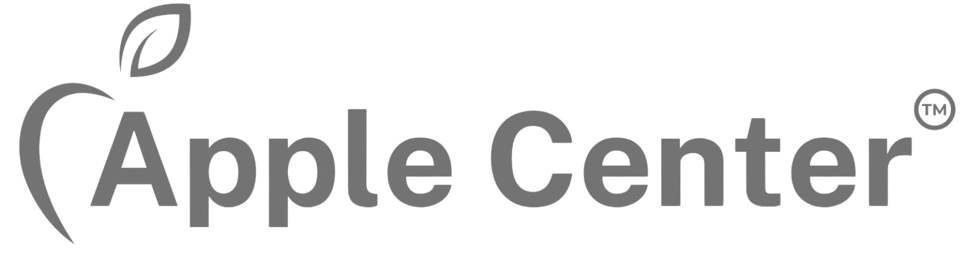

 Design:
Design: